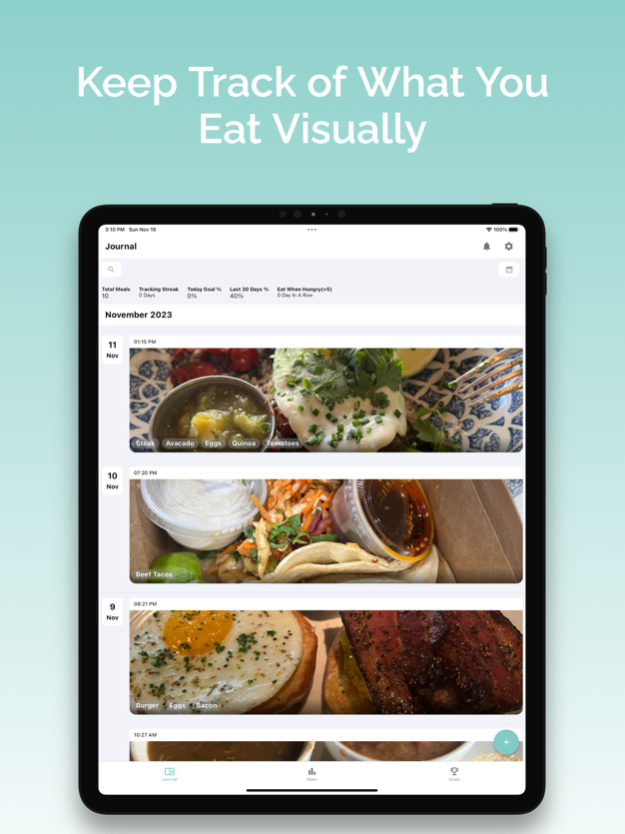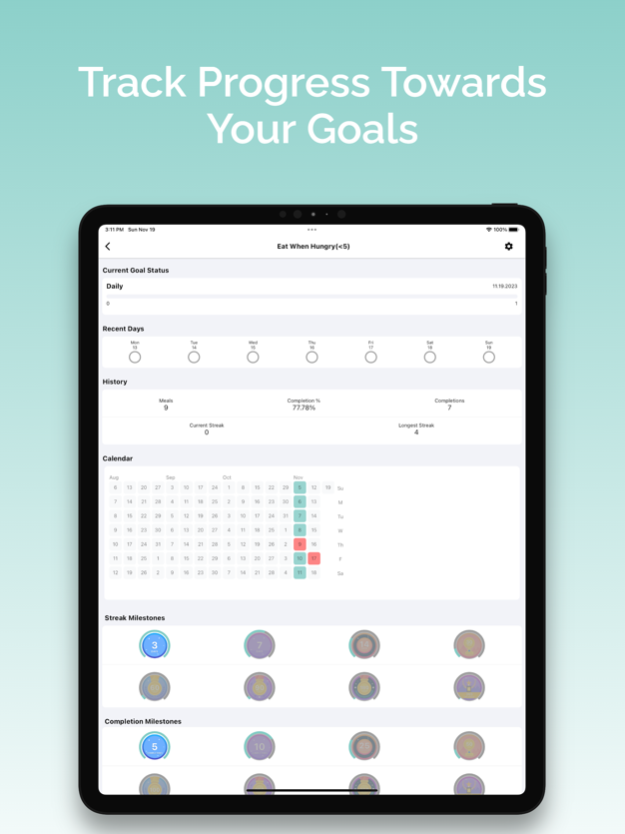Shutterbite: Photo Food Diary 2.6.2
Free Version
Publisher Description
Shutterbite is designed to be the easiest and most flexible food journal and mindful eating app that you can find. The Shutterbite food journal will help you eat mindfully and improve your relationship with food. With Shutterbite, you can track what you eat with just a photo, no calorie counting or dieting required. You can also customize your food diary with various tracking options that suit your goals and preferences. Whether you want to lose weight, eat healthier, or simply be more aware of your eating habits, Shutterbite can help you achieve it.
With Shutterbite, you can:
- Track your meals and snacks with photos, the easiest and fastest way to journal your food.
- Customize your food diary with 40+ additional tracking options, such as hunger/fullness, meal timer, why you ate, how you felt after eating, mood tracker, who you ate with, and more.
- Create your own tracking options from scratch or edit the existing ones to fit your needs.
- View your stats and insights to discover your eating patterns and habits, and how they affect your goals.
- Set and track your progress towards any eating-related goal, such as losing weight, eating more fruits and vegetables, or reducing sugar intake.
- Get rewards and motivation for reaching milestones and staying consistent with your food journaling.
Here are a few of the features you can expect with Shutterbite
1. Simple and Easy Meal Tracking:
- Track what you are eating using only a picture
- No calorie counting required
- Custom tracking options make it easy to track whatever is important to you
2. Custom Food Journal
- 40+ Predefined tracking options available such as hunger/fullness, meal timer, why you ate, how you food after eating, mood tracker, who you ate with, and more
- Easy-to-use tracking options that make it easy to track whatever you want
- Edit any of the tracking options to meet your goals
- Create your own tracking options from scratch using any of the other tracking options as a starting point
- Edit your journal visually so that you create a journal that is truly for you
3. Detailed Stat Tracking
- View your stats to find insights into your eating habits.
- View your stats for particular food and see how your habits change based on the food that you are eating.
- View stats for each particular eating habit that you have added to your journal
- See how your habits change by visualizing how your habits change over time
4. Goal Tracking
- Track your progress towards any eating-related goal
- Get rewards for reaching milestones with your goal
- Find the foods and the specific eating habits that best help you accomplish your goals
- Help you stay motivated as you progress towards your goal
Subscription Information:
Shutterbite is free to download and use until you reach a certain threshold. We charge a small fee to store all of your data privately in the cloud, remain ad-free, and continue delivering new functionality and features on a consistent basis. After reaching the threshold of 15 saved meals you will be asked to subscribe to continue saving any more data.
Terms of Use: https://shutterbite.com/terms-of-use/
and our privacy policy here:
Privacy Policy: https://shutterbite.com/privacy-policy/
Mar 5, 2024
Version 2.6.2
- Minor bug fixes
About Shutterbite: Photo Food Diary
Shutterbite: Photo Food Diary is a free app for iOS published in the Health & Nutrition list of apps, part of Home & Hobby.
The company that develops Shutterbite: Photo Food Diary is Shutterbite. The latest version released by its developer is 2.6.2.
To install Shutterbite: Photo Food Diary on your iOS device, just click the green Continue To App button above to start the installation process. The app is listed on our website since 2024-03-05 and was downloaded 0 times. We have already checked if the download link is safe, however for your own protection we recommend that you scan the downloaded app with your antivirus. Your antivirus may detect the Shutterbite: Photo Food Diary as malware if the download link is broken.
How to install Shutterbite: Photo Food Diary on your iOS device:
- Click on the Continue To App button on our website. This will redirect you to the App Store.
- Once the Shutterbite: Photo Food Diary is shown in the iTunes listing of your iOS device, you can start its download and installation. Tap on the GET button to the right of the app to start downloading it.
- If you are not logged-in the iOS appstore app, you'll be prompted for your your Apple ID and/or password.
- After Shutterbite: Photo Food Diary is downloaded, you'll see an INSTALL button to the right. Tap on it to start the actual installation of the iOS app.
- Once installation is finished you can tap on the OPEN button to start it. Its icon will also be added to your device home screen.